Vortex 9 is a high-energy, action-packed game set in a bizarre and imaginative universe where fighting cat-people, speaking robots, and explosive battles await you. This game combines wacky humor, stylized characters, and over-the-top combat to create a truly unique experience. Players dive into a world full of insane weapons, stylish heroes, and a dynamic combat environment, where creativity and individuality are key.
Key Features
- Stylized combat: Combat is spiced up with crazy weapons like battle lollipops and firing guns. Expect exotic weapons that make every fight fascinating, not pistols or firearms.
- Wacky heroes and enemies: Fighting cat-people, talking robots, and other exotic characters populate Vortex 9. Characters add personality to the action with their unique looks and abilities.
- Explosive battles: Vortex 9 has fast-paced, action-packed combat. You must dodge, shoot, and outwit enemies with bizarre weapons. Battles explode, so there's never a dull moment.
- Customization: Use character customization to express yourself. With many options, you can create a hero that matches your style. Vortex 9 lets you create a fighter as unique as you are, from appearance to weapons.
- Insane weapons: Vortex 9 has grenades, shooting guns, and more, not just pistols. The weapons are eccentric like the world, making combat intense and unpredictable.
- Dynamic gameplay: The game mixes combat, exploration, and action. To progress, you'll fight enemies, pick up items, and complete objectives in strange environments.
Controls and Instructions
To get the most out of Vortex 9, here are the essential keyboard controls you’ll need to navigate the game world:
- WASD: Move your character around (up, down, left, right).
- G: Throw grenade (for explosive attacks).
- M: Open the map to see your surroundings and plan your next move.
- F: Pick up items (e.g., health packs, weapons, or other resources).
- C: Squat (useful for dodging or taking cover).
- M1 (Left Mouse Button): Aim your weapon.
- M2 (Right Mouse Button): Shoot your weapon.
- Spacebar: Jump to avoid obstacles or gain higher ground.
- ESC: Open the menu (pause, settings, or quit options).
- Scroll Wheel or 1, 2, 3, 4, 5: Change weapons (switch between equipped weapons).
Experience More Games



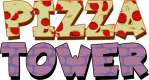
 Top Popular
Top Popular  New Games
New Games  Trending
Trending  FNF
FNF  Geometry Dash
Geometry Dash  Super Mario Bros
Super Mario Bros  Five Nights At Freddy's
Five Nights At Freddy's  Bad Time Simulator
Bad Time Simulator  Bad Monday Simulator
Bad Monday Simulator  Granny
Granny  Top Popular
Top Popular  New Games
New Games  Trending
Trending  FNF
FNF  Geometry Dash
Geometry Dash  Super Mario Bros
Super Mario Bros  Five Nights At Freddy's
Five Nights At Freddy's  Bad Time Simulator
Bad Time Simulator  Bad Monday Simulator
Bad Monday Simulator  Granny
Granny  Indie
Indie  Pizza Games
Pizza Games  Platform
Platform  Fighting
Fighting